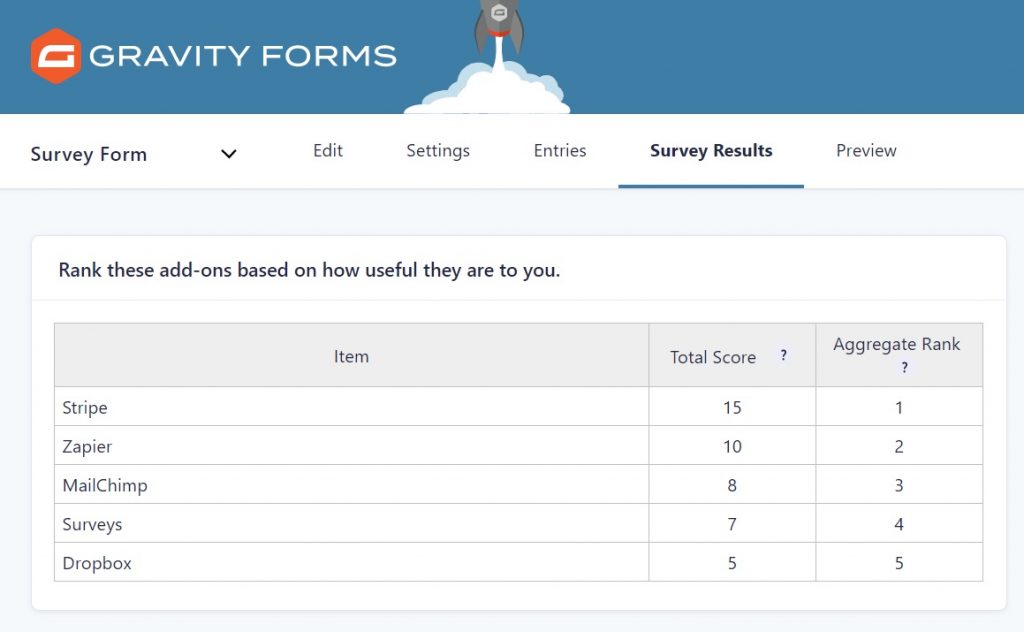
What Is Gravity Forms ?
Gravity Forms is a WordPress plugin that allows you to create and manage online forms on your WordPress website. It is a powerful form builder that offers a user-friendly interface for designing and customizing forms without requiring any coding knowledge.
Gravity Forms also offers features like form notifications, where you can receive email notifications when a form is submitted, and form confirmations, where you can display custom messages or redirect users to specific pages after form submission. Additionally, it provides form entry management, allowing you to view, export, and analyze form entries.
Overall, Gravity Forms is a versatile and feature-rich form builder plugin for WordPress, providing a comprehensive solution for creating, managing, and integrating forms on your website.
How To Use Gravity Forms?
To use Gravity Forms, you need to follow these general steps:
Install and activate Gravity Forms:
- Log in to your WordPress admin dashboard.
- Go to “Plugins” and click on “Add New”.
- Search for “Gravity Forms” in the search bar.
- Once you find Gravity Forms, click on “Install Now” and then “Activate”.
Create a form:
- After activating Gravity Forms, you’ll find a new menu item called “Forms” in your WordPress dashboard.
- Click on Forms and then “New Form”.
- Give your form a name and click on “Create Form”.
- You’ll be redirected to the Gravity Forms form editor.
Design your form:
- In the form editor, you’ll see a variety of form fields on the right-hand side.
- Drag and drop the desired fields from the right-hand side to the form editor canvas on the left-hand side.
- Configure the fields by clicking on them and setting options such as field labels, placeholders, validation rules, etc.
- Customize the form layout, appearance, and styling using the settings available in the form editor.

Gravity Forms Services
Gravity Forms offers a range of services and features to enhance the functionality of the plugin. Some of these services include:
- Add-Ons and Integrations: Gravity Forms provides numerous add-ons and integrations to extend the capabilities of the plugin. These add-ons allow you to integrate with popular third-party services and applications such as email marketing platforms, CRM systems, project management tools, and more. The add-ons enable you to seamlessly connect your forms with other tools and automate processes.
- Form Notifications: Gravity Forms allows you to set up form notifications to receive email notifications whenever a form is submitted. You can customize the email content and specify multiple recipients. Notifications can be a convenient way to stay updated on form submissions and respond promptly.
- Form Confirmations: With Gravity Forms, you can define form confirmations to provide users with feedback after submitting a form. You can display custom confirmation messages or redirect users to a specific page on your website. This allows you to create personalized and engaging user experiences.
- Conditional Logic: Gravity Forms offers conditional logic functionality, enabling you to create dynamic and interactive forms. You can configure fields to show or hide based on user responses. This feature allows you to tailor the form experience based on user input, making the forms more intuitive and user-friendly.
- Form Entry Management: Gravity Forms provides an interface to manage and view form entries. You can access a list of form submissions, view individual entries, and perform actions such as editing or deleting entries. The entry management feature allows you to keep track of form submissions and export entries for further analysis or integration with other systems.
Benefits, Features And Advantages Of Gravity Forms
Gravity Forms offers several benefits, features, and advantages that make it a popular choice for creating and managing forms on WordPress websites. Here are some key benefits and advantages of Gravity Forms:
- Wide Range of Form Fields: Gravity Forms offers a comprehensive selection of form fields, including text fields, checkboxes, radio buttons, dropdown menus, file uploads, and more. This variety of field types allows you to create complex and interactive forms tailored to your needs.
- Conditional Logic: Gravity Forms includes powerful conditional logic functionality. You can set up rules that control the visibility of form fields based on user input. This feature enables you to create dynamic and personalized forms, showing or hiding fields based on specific conditions, enhancing the user experience.
- Form Notifications: Gravity Forms allows you to set up email notifications to receive instant alerts whenever a form is submitted. You can customize the notification content and specify multiple recipients. Form notifications help you stay informed about form submissions and enable you to respond promptly.
- Form Confirmations: With Gravity Forms, you can configure form confirmations to provide users with feedback after submitting a form. You can display custom messages or redirect users to a specific page, enhancing the user experience and providing a clear indication that their form submission was successful.
- Form Security: Gravity Forms includes built-in spam protection features, such as integration with reCAPTCHA and Akismet. These tools help prevent spam submissions and ensure the security and integrity of your form data.
- Extensive Add-Ons and Extensions: Gravity Forms offers a wide range of add-ons and extensions that extend the functionality of the plugin. These add-ons allow you to add advanced features like advanced calculations, user registration, surveys, quizzes, and more to your forms, providing additional flexibility and customization options.

Experts Of Gravity Forms
- Gravity Forms offers a wide range of advanced features that allows users to create highly customized forms for their website.
- It is very user-friendly and easy to use, even for non-technical users.
- Gravity Forms provides robust security measures that help protect user data from hacking attempts or unauthorized access.
- The plugin integrates seamlessly with popular third-party services such as PayPal, MailChimp, and Stripe.
- Gravity Forms offers excellent customer support through its documentation and forums.
Gravity Forms Conclusion
Gravity Forms is a highly regarded WordPress plugin that empowers users to create and manage online forms efficiently. With its user-friendly form builder, extensive range of form fields, and powerful features like conditional logic and seamless integration with third-party services, Gravity Forms offers numerous benefits and advantages.
Gravity Forms‘ conditional logic functionality adds a layer of dynamism to forms, enabling fields to show or hide based on user input. This feature enhances the user experience by presenting relevant form sections and streamlining the form-filling process.
