
What Is iMyFone?
iMyFone is a software company that specializes in developing tools and utilities for iOS device management, data recovery, and data transfer. Their products are designed to assist users in managing and recovering data from their iPhone, iPad, and iPod touch devices.
The company offers a wide range of software solutions, including:
- Data Recovery: iMyFone provides data recovery software that helps users retrieve lost or deleted data from their iOS devices. This includes various types of data like photos, videos, contacts, messages, WhatsApp chats, and more.
- iOS System Repair: Their iOS system repair tools assist users in fixing common system issues on their iOS devices. This includes problems like being stuck in recovery mode, a black/white screen, continuous restarts, or a device that won’t turn on.
- Data Eraser: iMyFone offers data erasing software that helps users permanently delete data from their iOS devices. This ensures that sensitive information cannot be recovered by unauthorized individuals.
- Social Media Tools: iMyFone also provides tools specifically designed for managing and recovering data from social media apps like WhatsApp, WeChat, Kik, and Line.
How To Use iMyFone?
To use iMyFone software, follow these general steps:
- Launch the Software: After installation, launch the iMyFone software by double-clicking on its desktop icon or finding it in your computer’s applications menu.
- Connect Your iOS Device: Use a compatible USB cable to connect your iPhone, iPad, or iPod touch to your computer. Make sure to unlock your iOS device and tap “Trust” on the device screen if prompted to establish a connection between your device and the computer.
- Explore the Software Interface: Once your iOS device is successfully connected, you will see the iMyFone software interface. Familiarize yourself with the different features and options available within the software. Each iMyFone product has its own unique interface and features, so refer to the specific product’s user guide or documentation for detailed instructions.
- Follow On-Screen Instructions: Depending on the specific purpose of the iMyFone software you are using, follow the on-screen instructions to perform the desired tasks. The software typically provides step-by-step guidance to help you navigate through the process.
- Customize Settings Some iMyFone software may offer customization options or settings that allow you to tailor the software’s behavior according to your preferences. Take a look at the settings or preferences section of the software and adjust them if needed.
- Complete the Task: Continue following the prompts and instructions provided by the iMyFone software to complete the task you intend to perform, such as data recovery, data transfer, system repair, or data erasure.

Benefits, Features And Advantages Of iMyFone
iMyFone offers several benefits, features, and advantages through their software products. Here are some key benefits of using iMyFone:
- iOS System Repair: iMyFone offers tools to fix various iOS system issues. Users can resolve common problems like being stuck in recovery mode, black/white screen, continuous restarts, and other system glitches, enabling them to restore their devices to normal functionality.
- Data Transfer: iMyFone software allows users to transfer data between iOS devices and computers. This feature simplifies the process of managing and backing up data, making it easy to transfer photos, videos, music, contacts, messages, and other types of data between devices.
- Social Media Data Management: iMyFone offers specific tools to manage and recover data from popular social media apps like WhatsApp, WeChat, Kik, Line, and more. Users can recover and transfer chat history, attachments, and other media files, allowing them to easily manage their social media data.
Some notable features and advantages of iMyFone software include:
- User-Friendly Interface: iMyFone software is designed with a user-friendly interface, making it easy for both beginners and advanced users to navigate and utilize the tools effectively.
- Versatile Compatibility: iMyFone products are compatible with a wide range of iOS devices, including iPhones, iPads, and iPod touch models. They also support various iOS versions, ensuring compatibility with different device configurations.
- High Success Rate: iMyFone software is known for its high success rate in data recovery and system repair. The tools are designed to provide reliable and effective solutions, giving users a greater chance of successful data recovery or system restoration.
- Fast and Efficient: iMyFone software is optimized to deliver fast and efficient performance. Users can expect quick scans, data recovery, system repairs, and data transfers, saving them time and effort.
- Technical Support: iMyFone provides technical support to assist users with any inquiries or issues they may encounter. They offer resources such as user guides, tutorials, FAQs, and dedicated customer support channels to ensure a smooth user experience.
Experts Of iMyFone
- iMyFone provides a wide range of tools and utilities for iOS device management, making it a one-stop solution for users.
- The software is user-friendly and easy to use, even for those who are not tech-savvy.
- The company offers reliable customer support and regularly updates its products to keep up with the latest iOS releases.
- iMyFone tools can help users recover lost data, optimize iOS devices, and enhance privacy and security.
- The software is affordable compared to other similar products on the market.
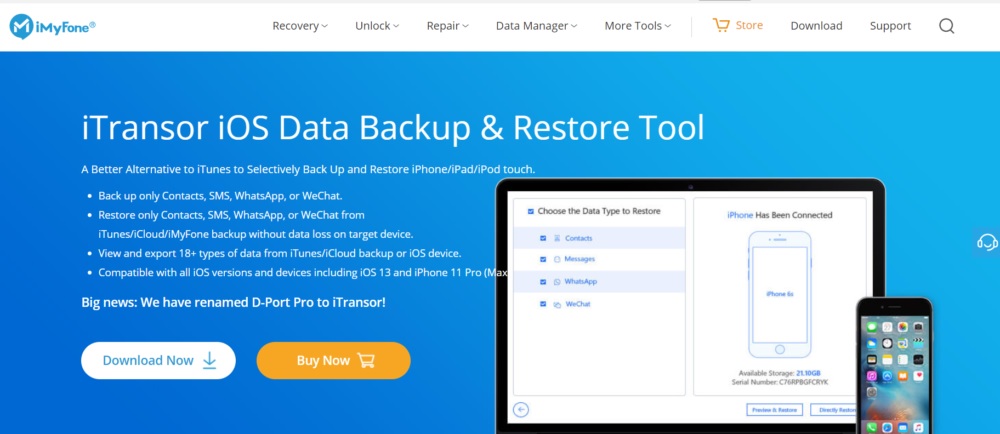
iMyFone Conclusion
In conclusion, iMyFone is a software company that offers a range of tools and services for iOS device management, data recovery, data transfer, system repair, and data erasure. Their software products provide users with the ability to recover lost or deleted data, fix common iOS system issues, transfer data between devices, securely erase data, and manage social media data.
The benefits of using iMyFone software include effective data recovery, resolution of iOS system problems, easy data transfer between iOS devices and computers, secure data erasure, and efficient management of social media data. The software is designed with a user-friendly interface, compatible with various iOS devices and versions, and offers a high success rate in data recovery and system repair. iMyFone also provides technical support to assist users with any inquiries or issues they may encounter.
