ATLAS.ti Overview

ATLAS.ti is a software application designed for qualitative data analysis and research. It is commonly used by researchers in various fields, including social sciences, psychology, anthropology, and more, to analyze and manage qualitative data such as text, audio, video, and images.
Key features and capabilities of ATLAS.ti include:
- Data Management: ATLAS.ti allows researchers to import, organize, and manage a wide range of qualitative data sources, making it easier to work with and analyze large datasets.
- Coding and Analysis: Researchers can code and annotate their data, which involves labeling and categorizing segments of text or other media. This process helps identify themes, patterns, and relationships within the data.
- Visualization: The software offers tools for visualizing data, including creating concept maps, networks, and graphs to help researchers understand the connections between different concepts and codes.
- Querying: Researchers can perform complex searches and queries within their data to find specific patterns or relationships, helping them draw meaningful conclusions from the information.
- Team Collaboration: ATLAS.ti supports collaboration among research teams, enabling multiple researchers to work on the same project simultaneously.
- Report and Output Generation: The software allows users to generate reports, summaries, and visual representations of their findings, making it easier to present their research results.
- Project Management: Researchers can create and manage multiple projects within ATLAS.ti, helping to keep their data and analysis organized.
How To Use ATLAS.ti?
Using ATLAS.ti for qualitative data analysis involves several key steps. Here’s a general overview of how to use ATLAS.ti:
Installation and Setup:
- Download and install ATLAS.ti on your computer. You may need a license or subscription, which can typically be obtained from the ATLAS.ti website.
- Once installed, launch the software and create a new project.
Import Your Data:
- Add your qualitative data sources to your project. This can include text documents, audio recordings, video files, or images. You can usually do this through the “Import” or “Add Documents” function.
Familiarize Yourself with the Interface:
- Explore the ATLAS.ti user interface, which typically includes a document manager, a code manager, a network view, and various tools for coding and analysis.
Coding Your Data:
- Start by creating codes or categories that represent concepts or themes within your data.
- Select a section of text or a media file and assign one or more codes to it. This process is called “coding.”
- Continue coding your data, making sure to capture key concepts and patterns.
Creating Memos:
- Write memos to record your thoughts, ideas, and insights about the data and your coding process. Memos can help you document your analytical journey.
Organizing and Managing Codes:
- Manage your codes by grouping them into code families or hierarchies to organize your analysis effectively.
Querying and Retrieving Data:
- Use ATLAS.ti’s search and query functions to retrieve coded segments of data that match specific criteria or research questions.
Visualizing Data:
- Use visualization tools to create concept maps, network diagrams, and other graphical representations of your data and codes.
Team Collaboration (if applicable):
- If you’re working with a research team, collaborate by sharing the project file and coordinating coding efforts.
Analyzing and Interpreting Data:
- Analyze the coded data to identify patterns, themes, and relationships. Look for insights that answer your research questions.
Generating Reports and Outputs:
- Create reports or presentations that summarize your findings, often including quotes and visualizations. ATLAS.ti provides tools for generating these reports.
Project Management:
- Keep your project organized by managing versions, backups, and documentation of your analytical process.
Exporting Results:
- Export your findings and outputs in formats suitable for your research, such as Word documents, PDFs, or spreadsheets.
Finalize Your Analysis:
- Review and refine your analysis, ensuring that your conclusions align with your research goals.
Documentation and Citation:
- Document your analysis and ensure proper citation of ATLAS.ti in your research publications.
ATLAS.ti Customer Services
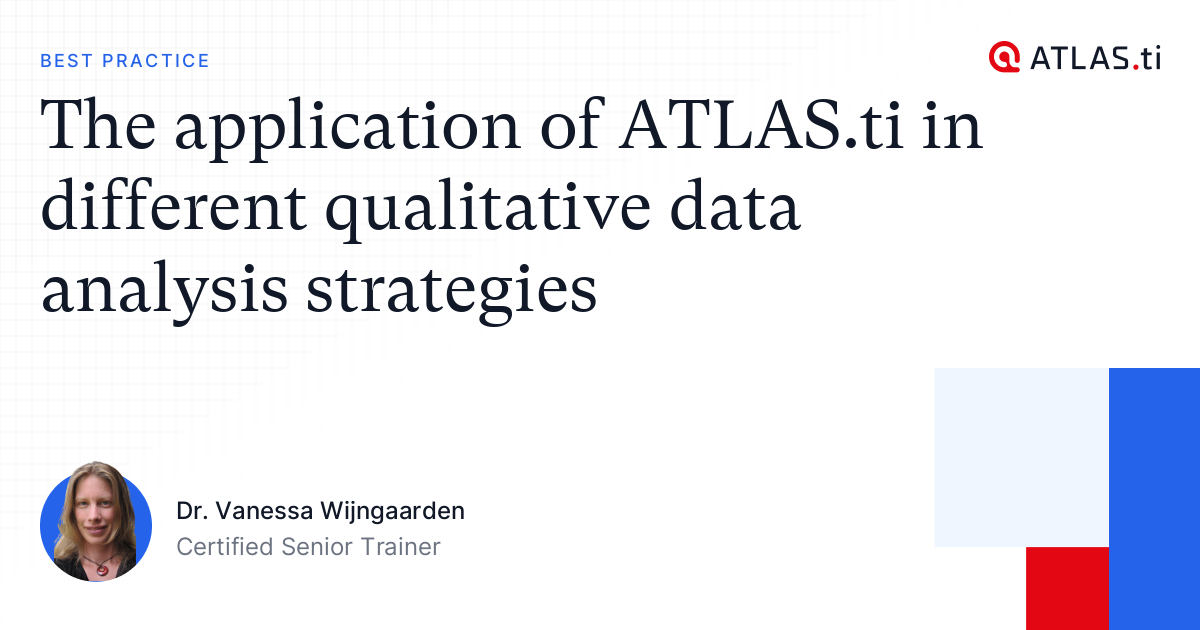
ATLAS.ti provides customer services and support to assist users with their software-related needs and inquiries. Here’s an overview of the types of customer services and support options you can typically expect:
Customer Support Team: ATLAS.ti usually has a dedicated customer support team that can be contacted for assistance. You can reach out to their support team through email, phone, or a support ticket system available on their website.
Online Resources:
- User Manuals and Guides: ATLAS.ti often provides comprehensive user manuals and guides that offer step-by-step instructions and detailed information on how to use the software effectively. These documents are typically available for download from their website.
- Video Tutorials: They may offer video tutorials that walk users through various aspects of the software, from basic functions to more advanced features. These tutorials can be valuable for visual learners.
Training and Workshops:
- ATLAS.ti might offer training sessions and workshops, either online or in person, to help users become proficient in using the software. These training sessions may be provided by the company or by certified trainers and may require a separate fee.
Community Forums and User Groups:
- Users can often join online forums or user groups where they can interact with other ATLAS.ti users, share experiences, and ask questions. These communities can be helpful for peer-to-peer support and knowledge exchange.
Software Updates and Upgrades:
- ATLAS.ti typically releases updates and upgrades to the software to improve functionality and fix any bugs. Users may receive notifications about these updates and instructions on how to install them.
Licensing and Activation Assistance:
- If you encounter issues related to licensing, activation, or managing your ATLAS.ti subscription, their customer support team can assist you in resolving these matters.
Benefits, Features, Advantages Of ATLAS.ti
ATLAS.ti offers a range of benefits, features, and advantages that make it a valuable tool for qualitative data analysis. Here are some of the key benefits and features of ATLAS.ti:
Benefits:
- Effective Qualitative Data Analysis: ATLAS.ti is designed to help researchers and analysts make sense of large volumes of qualitative data, making it easier to uncover patterns, themes, and insights.
- Data Management: It allows for the systematic organization and management of various qualitative data types, including text, audio, video, and images.
- Enhanced Productivity: ATLAS.ti streamlines the coding and analysis process, increasing productivity and efficiency in research projects.
- Collaboration: It supports collaborative research efforts, enabling multiple team members to work on the same project simultaneously.
- Thematic Exploration: Researchers can identify and explore themes and concepts within their data, leading to a deeper understanding of the research subject.
Features:
- Coding and Annotation: Users can code and annotate data segments, allowing them to categorize and label information for analysis.
- Querying and Retrieval: ATLAS.ti offers powerful search and query capabilities to retrieve specific coded segments of data quickly.
- Memos: Researchers can write memos to record their thoughts, ideas, and insights during the analysis process, helping to maintain an audit trail of their analytical journey.
- Code Families: Codes can be organized into hierarchical code families to structure and manage the coding process effectively.
- Visualizations: The software provides tools for creating visual representations of data, including word clouds, charts, and diagrams.
Advantages:
- Depth of Analysis: ATLAS.ti facilitates in-depth analysis of qualitative data, making it ideal for studies that require a deep exploration of human experiences, behaviors, and opinions.
- Cross-Platform Compatibility: The software is often available for both Windows and macOS, providing flexibility to users.
- Reliability and Support: ATLAS.ti typically offers customer support, training, and a community of users, providing assistance and resources for users.
- Versatility: It is versatile and can be applied to various research fields, including social sciences, psychology, anthropology, and more.
- Time Savings: The efficiency and automation of coding and analysis processes can save researchers time and effort in their projects.
Experts Of ATLAS.ti

- ATLAS.ti provides a robust platform for organizing and analyzing qualitative data, helping researchers to gain deep insights from their data.
- The software offers powerful tools for coding and categorizing data, making it easier to identify patterns and themes within the data.
- It allows for easy collaboration among research team members, facilitating efficient sharing of project materials and findings.
ATLAS.ti Conclusion
In conclusion, ATLAS.ti is a robust and versatile software tool designed to facilitate qualitative data analysis. It offers a wide range of features and benefits that make it a valuable resource for researchers and analysts in various fields. With its capabilities for efficient data management, coding, analysis, and visualization, ATLAS.ti empowers users to delve deep into qualitative data and extract meaningful insights.
The advantages of ATLAS.ti include its ability to support in-depth analysis, enhance productivity, and provide collaborative opportunities for research teams. Its cross-platform compatibility, reliable customer support, and continuous development further contribute to its appeal.
