
Introduction: Gravity Forms
In the ever-evolving landscape of website development and online interactions, the need for robust and user-friendly form solutions is paramount. Gravity Forms, a versatile and powerful WordPress plugin, has emerged as a go-to tool for seamlessly integrating forms into websites. In this article, we will explore what Gravity Forms is, its key features, and how it empowers businesses and website developers to streamline data collection efficiently.
What is Gravity Forms?
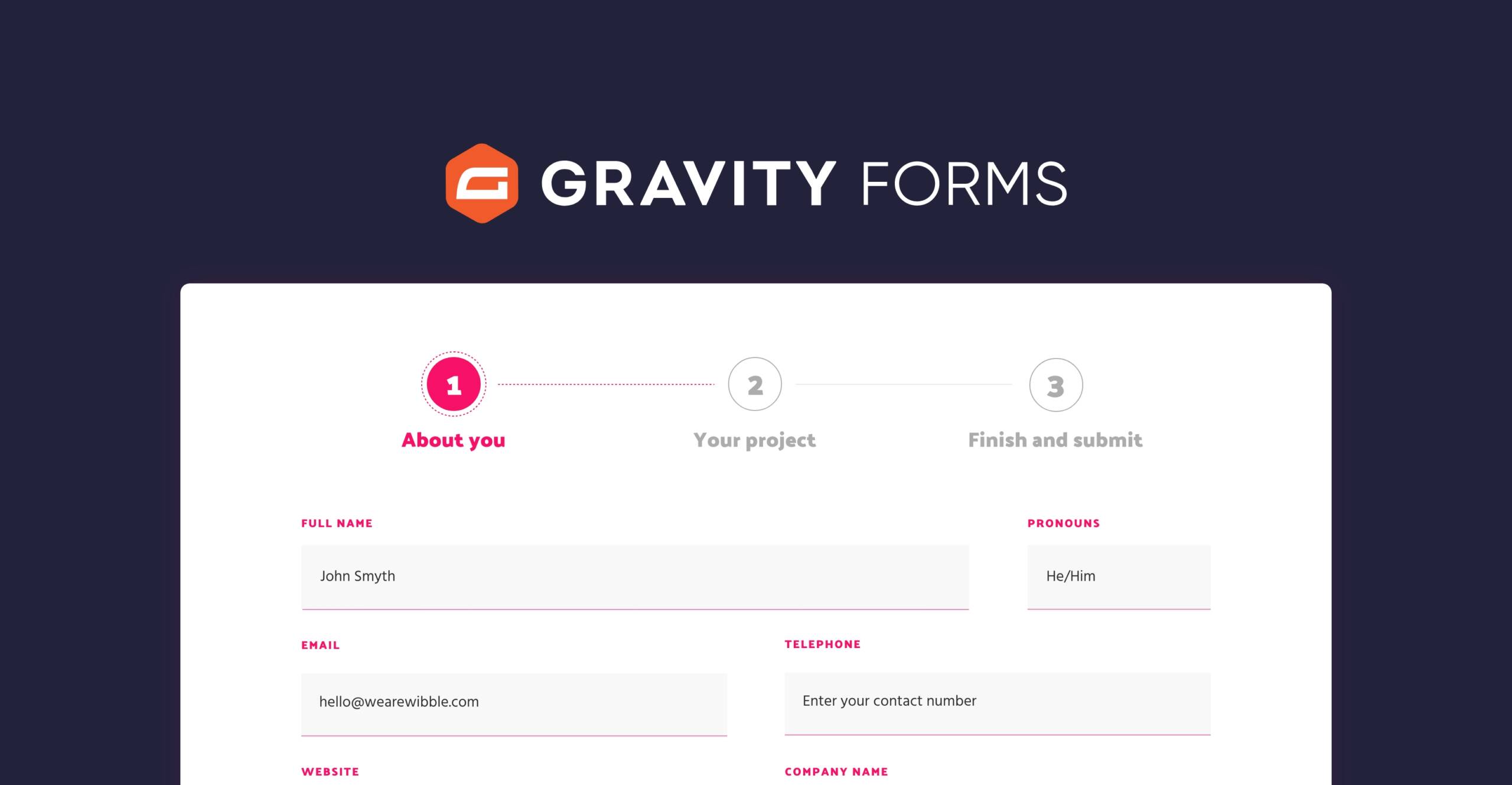
Gravity Forms is a popular form-building plugin designed for WordPress websites. Launched in 2009 by Rocketgenius, Gravity Forms has gained widespread acclaim for its intuitive interface, extensive customization options, and seamless integration capabilities. It caters to a diverse range of users, from small businesses and bloggers to large enterprises, providing a solution for creating forms with ease.
Key Features of Gravity Forms:
- Drag-and-Drop Form Builder: At the core of Gravity Forms is its user-friendly drag-and-drop form builder. This feature allows users to create complex and customized forms effortlessly, without the need for coding skills. The intuitive interface ensures a smooth and efficient form creation process.
- Conditional Logic: Gravity Forms offers robust conditional logic functionalities. Users can set up dynamic forms that adapt to user input, showing or hiding specific fields based on previous responses. This feature not only enhances user experience but also allows for more targeted data collection.
- Extensive Field Options: With a wide variety of field options, Gravity Forms accommodates diverse data collection needs. From standard text fields and checkboxes to file uploads and payment integrations, users can tailor forms to capture the specific information they require.
- Seamless Third-Party Integrations: Gravity Forms seamlessly integrates with numerous third-party services and applications. This includes popular email marketing tools, payment gateways, CRM systems, and more. The ability to connect forms with external services enhances automation and data management.
- Responsive Design: Recognizing the importance of mobile responsiveness, Gravity Forms ensures that forms created with the plugin look and function seamlessly on various devices. This responsiveness contributes to a positive user experience, regardless of the device used to access the form.
- Multi-Page Forms: For longer or more complex data collection processes, Gravity Forms allows users to create multi-page forms. This feature enhances user engagement by breaking down information into manageable steps, reducing form fatigue and increasing completion rates.
- Advanced Security Features: Gravity Forms prioritizes the security of user data. The plugin incorporates features such as reCAPTCHA integration, honeypot fields, and input validation to mitigate spam submissions and enhance the overall security of the forms.
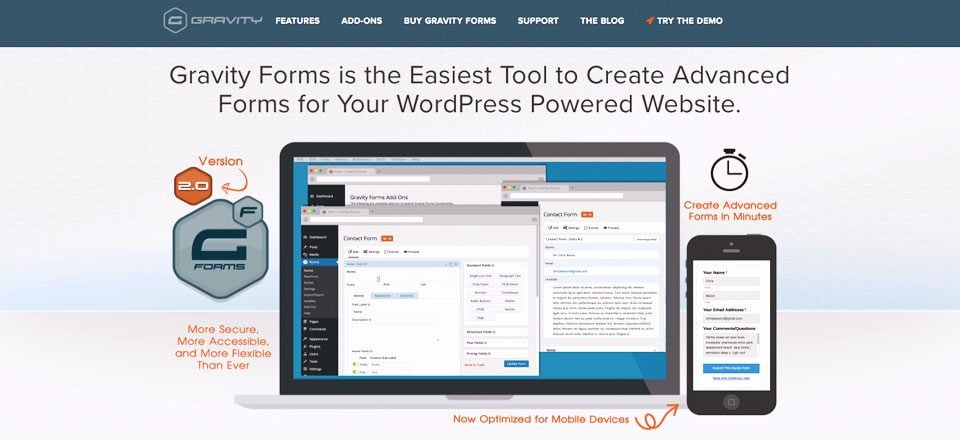
How Gravity Forms Empowers Businesses and Developers:
- Efficient Data Collection: Gravity Forms streamlines the data collection process, allowing businesses to gather relevant information seamlessly. Whether it’s customer feedback, lead generation, or event registrations, the plugin provides a versatile solution for diverse data needs.
- Customization for Brand Consistency: Businesses can ensure brand consistency by customizing the look and feel of forms to align with their visual identity. This level of customization helps in creating a cohesive and professional online presence.
- Time and Resource Savings: The intuitive form builder and extensive feature set save time and resources for website developers. Instead of building forms from scratch, developers can leverage Gravity Forms to create sophisticated forms quickly and efficiently.
- Enhanced User Experience: The user-friendly interface and responsive design contribute to an enhanced user experience. By creating forms that are easy to navigate and interact with, businesses can increase user satisfaction and encourage higher completion rates.
- Integration with Workflow: Gravity Forms seamlessly integrates with various workflow processes. Whether it’s automating email responses, updating CRM databases, or processing payments, the plugin enhances efficiency by connecting data collection with broader business operations.
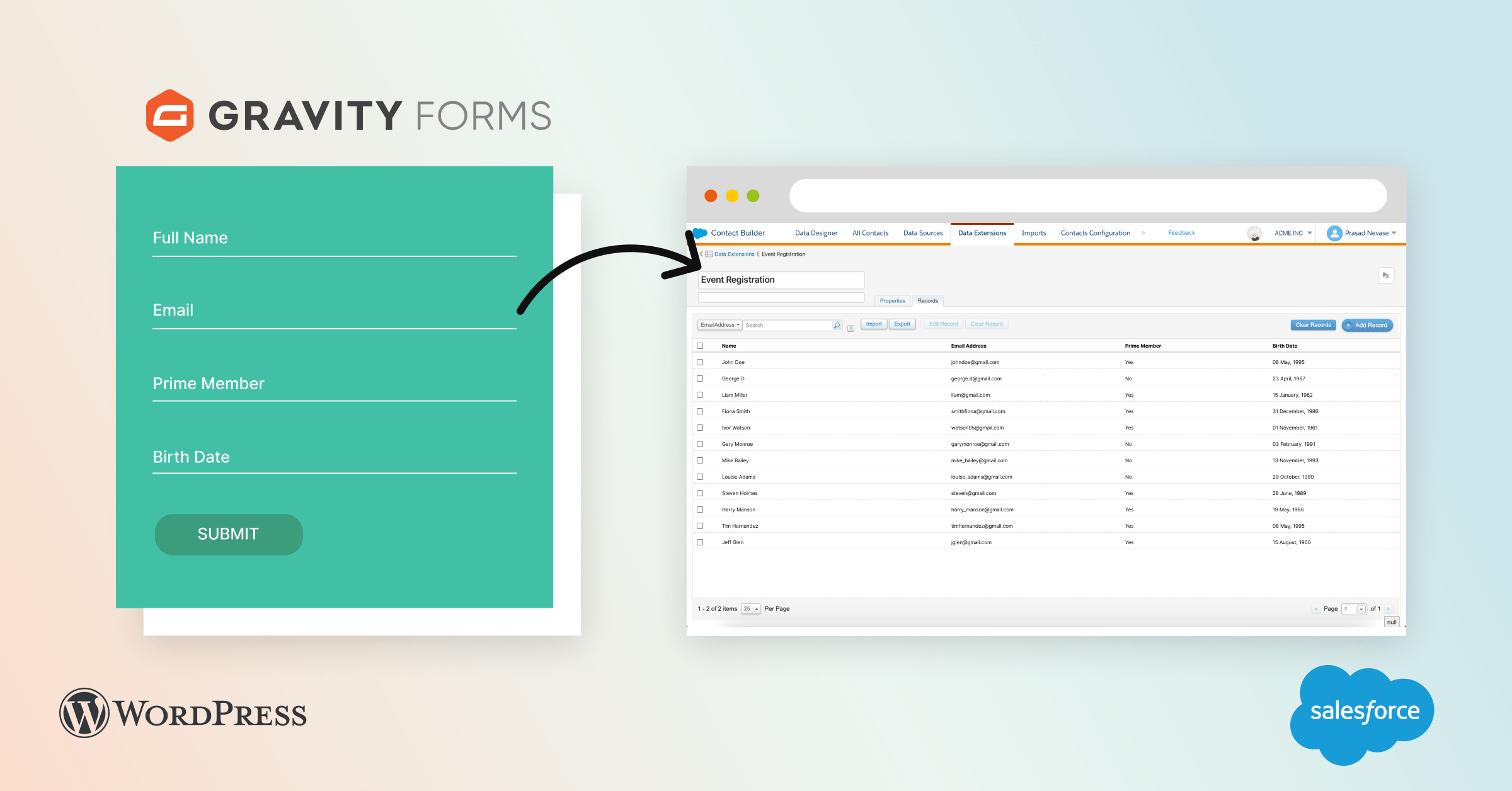
Gravity Forms Conclusion:
Gravity Forms stands as a powerful tool in the realm of WordPress plugins, providing businesses and developers with a versatile solution for creating and managing forms. With its intuitive interface, robust features, and seamless integrations, Gravity Forms empowers users to streamline data collection, enhance user experiences, and optimize workflows. As the digital landscape continues to evolve, Gravity Forms remains a reliable and indispensable tool for those seeking efficient and customizable form solutions on their WordPress websites.
