
Wondershare Filmora
Wondershare Filmora is a popular video editing software developed by Wondershare. It is designed to be user-friendly, making it accessible to beginners and casual users who want to create professional-looking videos without extensive technical knowledge.
What Is Wondershare Filmora?
Wondershare Filmora is a video editing software developed by Wondershare Technology. It is designed to provide an accessible and user-friendly platform for editing and creating videos. Filmora offers a range of features and tools that allow users to edit videos, add effects, and enhance their overall visual appeal. Wondershare Filmora provides a straightforward interface for importing video clips, arranging them on a timeline, and performing basic editing tasks like trimming, cutting, and merging. Wondershare Filmora includes advanced features such as green screen effects (chroma keying), split-screen functionality, video stabilization, and color grading. Wondershare Filmora provides a media library that includes a wide range of royalty-free music tracks, sound effects, and stock footage. Once the editing process is complete, Wondershare Filmora allows users to export their videos in various formats, resolutions, and aspect ratios.
How To Use Wondershare Filmora
To use Wondershare Filmora, follow these general steps:
- Install and Launch: Download the Filmora software from the official Wondershare website and install it on your computer. Once installed, launch the program.
- Arrange Clips on the Timeline: Drag and drop the imported media files onto the timeline in the desired order. You can trim and cut video clips to remove unwanted portions.
- Edit Video: Select a video clip on the timeline and use the editing tools in the toolbar or right-click menu to perform various edits. You can apply effects, filters, transitions, adjust video speed, and perform other editing tasks.
- Add Audio: Drag and drop audio files onto the timeline to add background music or other audio tracks. Adjust the audio levels, trim, or split the audio clips as needed.
- Apply Effects and Elements: Explore the effects library to find overlays, titles, animations, and other visual elements to enhance your videos. Drag and drop these elements onto the timeline and adjust their properties as desired.
- Export and Save: Once you are satisfied with your video, click on the “Export” button to choose the desired output format, resolution, and settings. Specify the save location and click “Export” to render and save your video.
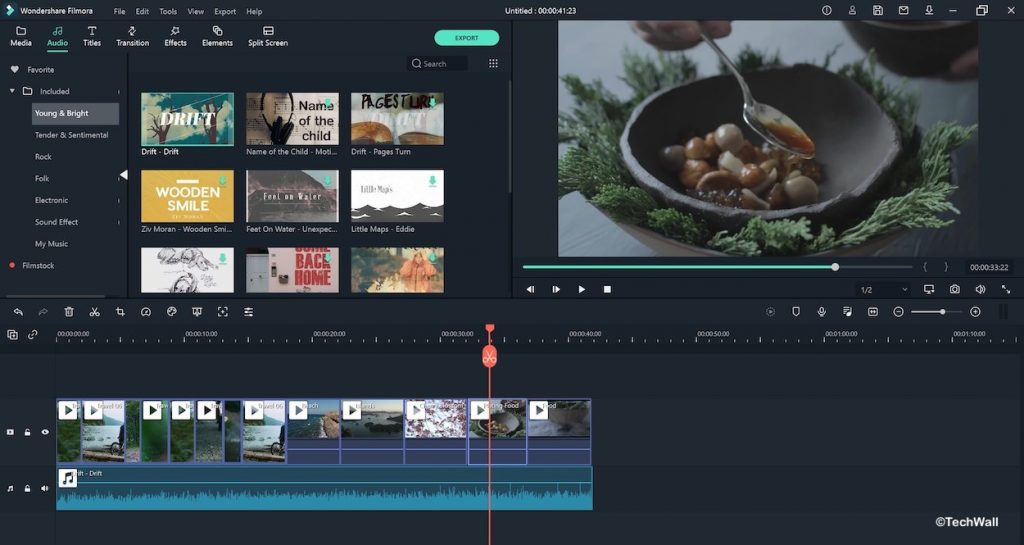
Wondershare Filmora Customer Services
Wondershare Filmora primarily offers video editing services through its software. Here are the main services provided by Wondershare Filmora:
- Video Editing Software: Wondershare Filmora offers a powerful and user-friendly video editing software that allows users to edit and create videos with ease. The software provides a range of features, effects, transitions, and tools to enhance and customize videos.
- Media Resources: Wondershare Filmora provides a vast library of media resources, including royalty-free music tracks, sound effects, and stock footage. Users can access these resources within the software to enhance their videos and add professional elements.
- Tutorials and Learning Resources: Wondershare Filmora offers a variety of tutorials, guides, and learning resources to help users get started with video editing and learn advanced techniques. These resources cover various aspects of video editing and provide step-by-step instructions to improve editing skills.
- Additional Services: In addition to the core video editing software, Wondershare Filmora also provides related services, such as technical support and customer assistance. Users can reach out to the support team for any software-related queries or issues.
Benefits, Features And Advantages Of Wondershare Filmora
Wondershare Filmora offers several benefits, features, and advantages that make it a popular choice for video editing. Here are some key points:
Benefits:
- User-Friendly Interface: Filmora has a user-friendly interface that makes it accessible to beginners and casual users. The intuitive layout and drag-and-drop functionality make the editing process easy to understand and navigate.
- Wide Range of Editing Tools: Filmora provides a comprehensive set of editing tools that allow users to trim, cut, merge, and arrange video clips on a timeline. It also offers features like audio editing, color grading, effects, transitions, and more, giving users flexibility in their editing process.
- Creative Effects and Elements: Filmora offers a variety of effects, filters, overlays, titles, and motion graphics to enhance the visual appeal of videos. Users can apply these elements to their projects and customize them to fit their desired style.
Features:
- Video Editing Tools: Filmora offers a variety of editing tools, including trimming, cutting, merging, and splitting video clips. Users can also adjust video speed, reverse playback, and perform advanced editing tasks like chroma keying (green screen) and video stabilization.
- Effects and Filters: Filmora provides a wide range of effects, filters, overlays, and transitions that users can apply to their videos. These elements help enhance the visual style and add creative touches to the edited footage.
- Audio Editing and Mixing: Filmora enables users to edit and enhance audio tracks within their videos. Users can adjust audio levels, remove background noise, add effects, and precisely synchronize audio with video clips.
Advantages:
- Accessibility: Filmora is designed to be accessible to users of all skill levels, making it a great choice for beginners and casual video editors who want to create professional-looking videos without a steep learning curve.
- Versatility: Filmora offers a wide range of editing tools and effects, allowing users to explore their creativity and achieve a variety of video editing styles and effects.
- Efficiency: Filmora provides a streamlined editing workflow with intuitive controls, allowing users to complete their projects efficiently.
These benefits, features, and advantages make Wondershare Filmora a popular choice for video editing software among a wide range of users, from beginners to more experienced editors.

Experts Of Wondershare Filmora
- Wondershare Filmora has a simple and user-friendly interface, making it easy to use for beginners.
- It offers a wide range of effects and transitions to enhance your videos.
- It provides the option to export videos in various formats and resolutions.
Wondershare Filmora Conclusion
Wondershare Filmora is a powerful and user-friendly video editing software that offers a range of features, effects, and tools to help users create professional-looking videos. With its intuitive interface and drag-and-drop functionality, Filmora is accessible to beginners and casual users who may not have extensive technical knowledge in video editing. The software provides a comprehensive set of editing tools, including video trimming, cutting, merging, and audio editing capabilities. Users can also enhance their videos with a variety of effects, filters, transitions, overlays, titles, and motion graphics, allowing for creative customization.
The advantages of Wondershare Filmora include its accessibility, versatility, efficiency, and cost-effectiveness. It caters to users of all skill levels, offering an intuitive editing workflow and a range of tools and effects for creative exploration. Wondershare Filmora is a reliable video editing solution that strikes a balance between ease of use and advanced functionality. Whether you’re a beginner or an experienced editor, Filmora can help you create impressive videos with its features, effects, and user-friendly interface.
